New Player Help for Wayfinder covers valuable information for starting your journey as a Wayfinder. This page aims to provide the basic tools and knowledge required in navigating the game and serves as a good starting point in helping new players get acquainted with the game's mechanics. Once the game has been released, this page will be updated with key information regarding fresh game playthroughs.
Helpful Links
- Locations - This is the complete overview of the locations in Wayfinder
- Lost Zones - An overview of the Lost Zones that players can battle in.
- Enemies - A list of the current enemies that roam Wayfinder
- NPCs - These are characters inside of the game that players may interact with
- Wayfinders - A complete list of the current playable characters in Wayfinder
- Weapons - An overview of the vast weapons you can use in Wayfinder
- Armor - List of available armor that you can equip in Wayfinder
Wayfinder First Look & Impressions
Wayfinder New Player Help
Accessory Set Bonuses in Wayfinder
By equipping accessories that make up a set, its Accessory Set Bonus will become active. You can find additional set bonus information in the Accessory item detail description.
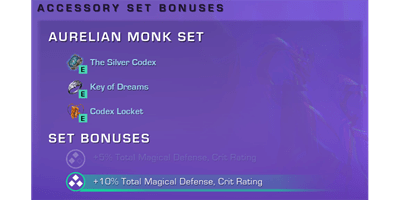
Character Stat Panel - Power Rating
The Character Stat Panel displays the total of your equipped loadout. From here you can see your overall Power Rating which is a good indication of how battle-ready you are for the areas you will travel to. Power Rating is affected by your equipped gear and Affinity.
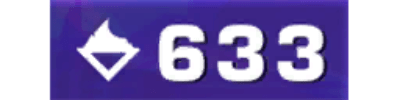
Increasing the Power of Echoes - Echo Fusion
Echoes can grow in power by fusing with other echoes to rank up. Enter the Echo Fusion menu while navigating the Echo Menu to upgrade the selected echo. See Echo Fusion Menu Tutorial for more information.

Affinity Perks in Wayfinder
Each of the Character Affinities includes a collection of passive perks that are unlocked at key Affinity levels. You can view perk details and unlock requirements via the Affinity Perks submenu.

Character Stat Panel - Stat Definitions
Max Health
- Max number of hit points before your character enters Gloom Grasp. Gloom Grasp is a bleed-out state where your character will be downed and cannot perform normal actions. While in Gloom Grasp, an ally player can revive you, or you can use a revival consumable item if you have one equipped.
Resilience
- The higher the Resilience, the more impact your character can take before becoming Guard Broken. When Guard is Broken, every hit will cause your character to stagger, interrupting actions.
Attack power
- Increases the damage of Weapon Attacks and Weapon Abilities.
Ability Power
- Increases the damage of and effectiveness of character abilities.
Crit Rating
- Increases the chance of an attack being a Critical Hit.
Crit Power
- Increases the damage dealt when landing a Critical Hit.
Break Power
- Guard Break damage dealt to enemies.
Phys Defense
- Mitigates Attack Power from enemies.
Mag Defense
- Mitigates Ability Power from enemies.
Increasing Capacity and Slots in Wayfinder
As your character and weapons level up, they will unlock additional Echo Slots and increased Capacity, allowing more active echoes, and echoes of higher power to be equipped. Accessories do not level up, so their slot count and capacity are fixed.
Passive Abilities in Wayfinder
Passive Abilities include effects granted by the active Character, their archetype, and the equipped Weapon's Class. Each of these can grant a number of effects and game play mechanics specific to them. View more information by navigating to them in the menu.
Character Ability Upgrades in Wayfinder
By upgrading an Affinity, iw will increase the ibonusues multiplier value. This Bonus multiplier will be applied to an aAffinity-alignedned base stats coming from the current equipment loadout.
Affinity Menu in Wayfinder
Characters possess Affinities that allow them to tap into the potential of their equipped gear. As Characters level up, they will earn Affinity Points that can be used to upgrade their affinity with instinct, discipline, and Focus. By doing so, the associated stats on the equipped weapon and accessories will be increased by a bonus multiplier.
Ability Upgrades in Wayfinder
The four Character Abilities can be upgraded using Ability Points that are earned when leveling up the character. Each character ability can be upgraded up to three times, unlocking additive power and effects for that ability at each upgrade step. Learn more about each upgrade by navigating the grid of Character Abilities.
Weapon Tempering in Wayfinder
Tempering a weapon at key levels grants an echo socket to the weapon, as well as a boost of power. When a weapon is ready to temper, the tempering submenu will be accessible. From here, you can view tempering requirements as a previof ew the gains you will receive from tempering. Once a weapon has reached max level and can no longer be tempered, it can be reinforced at the Weapon Master in Skylight.

View Equipment Stats in Wayfinder
While in the character loadout menu, you can press the Show Gear Stats button to view a comprehensive stat display of all equipped items, including accessory set bonuses. This is a great way to get a bird's eye view of where your character's power is coming from.

Weapon Affinity Upgrades in Wayfinder
Weapons have three sets of Affinity-aligned stat groupings that can be upgraded at any time using Gloomstones. When upgraded, the included stats will permanently increase their values. Each Affinity-aligned stat group affords a maximum number of upgrades that can further be increased when a weapon has achieved max level through Weapon Reinforcement at the Weapon Master in Skylight.

The Gloom Gate in Wayfinder
Long dormant, the Gloom Gate was activated by the Deep Eldren when they attacked our city. Our enemy fled when the Seekers relit the Beacon, but the Gloom Gate remains open-a stable breach into the endless void. Omen Believes it's safe so long as the Beacon Shines, that our enemies cannot attack us while the beacon remains lit. But I've noticed she never goes far from the gate; she;s always standing watch. it frightens me, but it's certainly useful. As a Wayfinder, you can use the gate to reach any Lost Zone you're connected to.
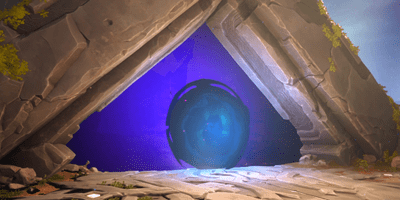
Equipping Items in Wayfinder
Select any of the available item slots in the equipment grid to open the inventory. While in the inventory, you can see item details and stat comparison. When an item is selected, it becomes equipped for the slot. When finished, close the inventory to navigate back to the main Character Loadout menu.
Character Stat Panel - Affinity
The Character Stat Panel features three circular meters that display the current character's affinity, which allows them to tap into the full potential of their gear stats. Each equipped item in the loadout has affinity-aligned stats that are multiplied by the character's matching Affinity. To get the most power out of gear, be sure to upgrade your affinities in the Affinity Menu.
Echoes Menu in Wayfinder
The Echoes Menu allows you to increase the power and effects of your current character loadout. Your character, weapon, and accessories have a number of available Echp Slots that you can use to equip your collected echoes. each echo has iwn unique bonuses so be sure to try out different combinations.
How to equip an Echo in Wayfinder
First, select one of the unlocked echo slots in the echo grid. This will open up the Echo Inventory, which displays all of your collected echoes. If you have sufficient capacity, you can equip the echo by selecting it from the inventory.
Swapping and Removing Echoes in Wayfinder
Echoes are not committed to the slot you place them in. You can freely remove equipped echoes, returning them to the Echo Inventory. If yprovideuip an Echo that is already equipped in another slot (or on another item) it will automatically be removed and placed into tcurrentlyent selected slot.
Echo Type in Wayfinder
Each Echp belongs to one of the five Echo Types. Ave, Bri, Cro, Dom, and Eir. A through D types typically boost one or more character stats, while E types will grant special additive effects to your character.
Matching Echoes and Slots in Wayfinder
Echo Slots also come in one of the five types. Echoes can be equipped to a slot of any type as long as there is enough capacity to do so. If you equip an echo into a slot of matching type, the Capacity Cost for the echo will be reduced by half. Matching echoes and slots is an effective strategy for equipping more powerful echoes and maximizing your loadout.
Active Abilities in Wayfinder
Your active abilities are made up of your four unique Character Abilities and one Weapon Ability granted by the currently equipped weapon. These abilities can be performed while exploring the environment and during combat encounters. You can navigate through the grid of abilities to get more information on how their mechanics work.
